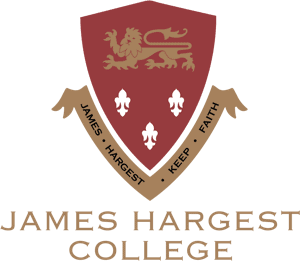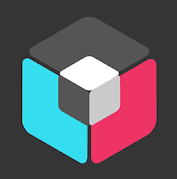Web Portal
The web portal provides a lot of information that relates to your child. You can access this information by
- Clicking on the quick links / search menu (magnifying glass) on the right of your screen, then click on KAMAR PORTAL. Show the menu
- Use the direct link at https://kamarportal.jameshargest.school.nz
- Download the KAMAR app for your iPhone or Android smart phone from the App Store or Google Play. The app requires a portal address which is kamarportal.jameshargest.school.nz
Once you reach the Web Portal, use your child’s User Name and the pupil or caregiver password. Caregiver access is the same as the students but also gives access to accounts and allows you to edit your contact details.
Pupil Password
Your child will know their login details as they are used for the school network.
Web Portal Information
Using the web portal enables you to keep up to date with the following aspects of your child’s education:
- School reports
- Absences and timetables
- NCEA results
- Contact detail
- Account information