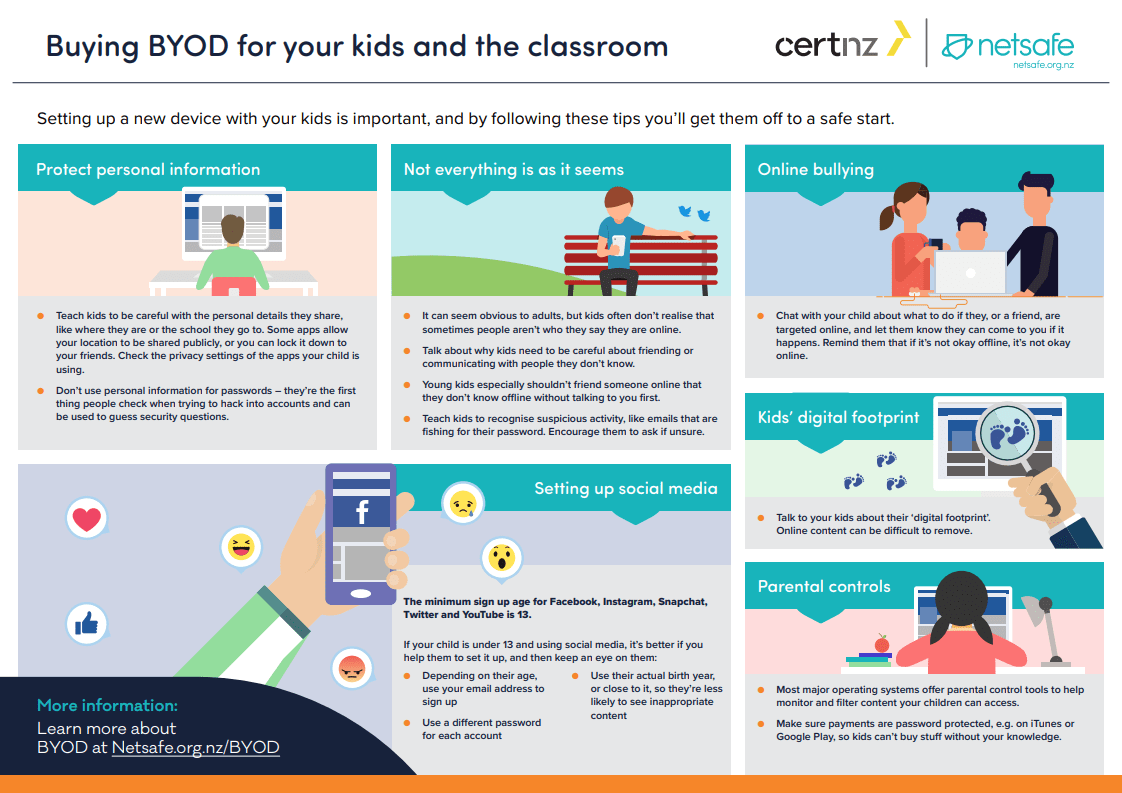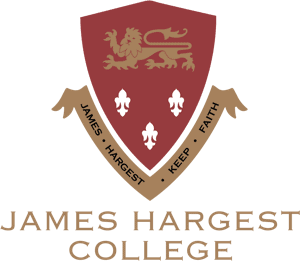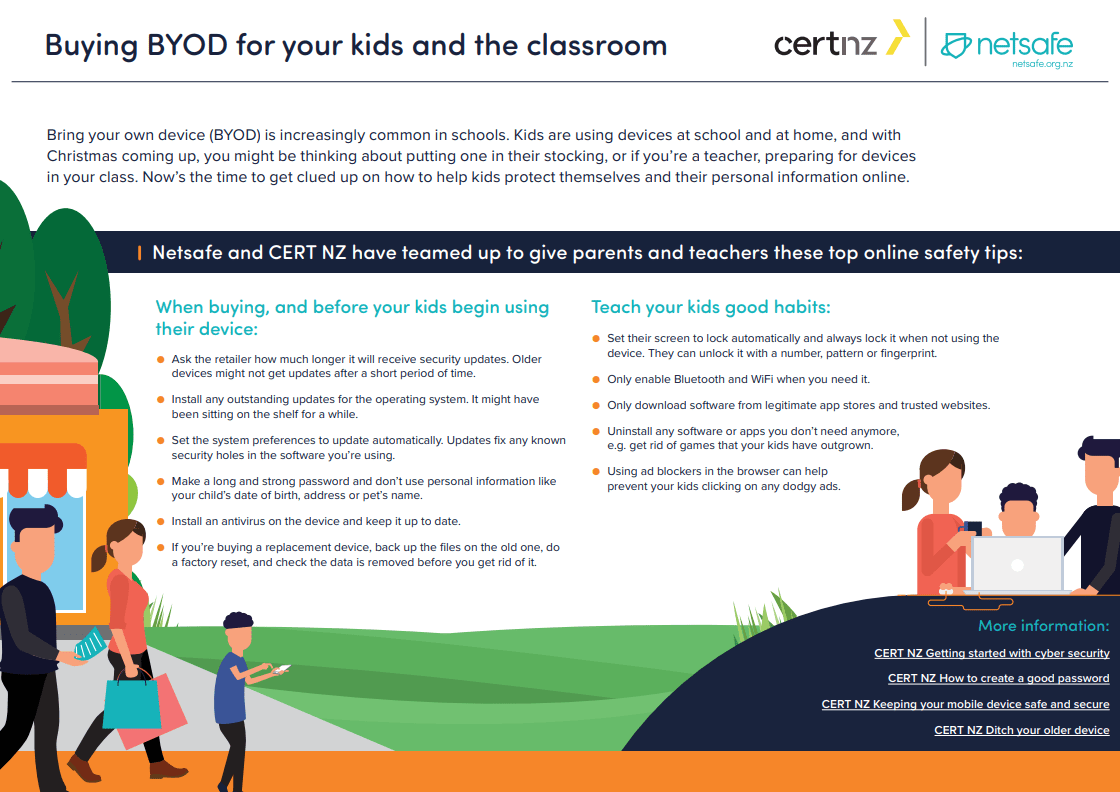We strongly recommend that all students from year 7 – 13 are equipped with a personal device for school.
Students in all year 7-13 classes routinely use their school digital platform (Google for Education) for everyday tasks. Device use is about ‘which technology is best’ – device or paper and pen, and often this means using both at once.
It is important that we prepare students for their future, not our past!
>> See our BYOD Policy ‘Growing Digital Citizenship The Hargest Way’.
Which Device?
As a school we have found chromebooks to be robust and cost effective. These are recommended for year 7 to 13, remembering that Senior subjects (eg photography, design etc) may require a device with higher specifications. iPads are not recommended as they have less functionality when using the Google platform.
As a primary device we recommend the following minimum specifications:
- HD1080p (1920×1080) Screen recommended minimum: 1366×768
- Running iOS 17+, or Android 13+, or MacOS 14+ (Sonoma) or Windows 11 24H2 or Chrome OS 142+
- Battery life of 5-6 hours
- Wireless capability
- Minimum storage for tablets of 128GB (due to the increasing size of apps)
- Google Chrome installed
- Protective case strongly recommended
- Bluetooth keyboard or keyboard/tablet case combination is recommended, particularly for tablet
Senior Subjects
If you are wanting to use your device for senior subjects such as Art, DVC, DT, Media Studies and Music; a device with higher specifications may be required. Please see the software websites for more details.
- Art, DT and Media Studies use Creative Cloud
- DVC uses AutoCAD
- Music uses Sibelius
We recommend buying a device that is or can be updated to the latest operating system as this will give the device a longer life and allow newly introduced apps to be used.
Please be aware that these minimum specs could change during the year as the apps are updated.
There is no need to buy Office software e.g Word as this can be downloaded for free using your student email and password. Office 365 download here.
We recommend installing antivirus software.
Students need rights to be able to ‘add an account’ on their device so they can set up their school account, use the apps below, print and use the internet.
We recommend buying insurance for the device that covers accidental damage for 3 years. Most repairs are over $100 and insurance is available for less than this.